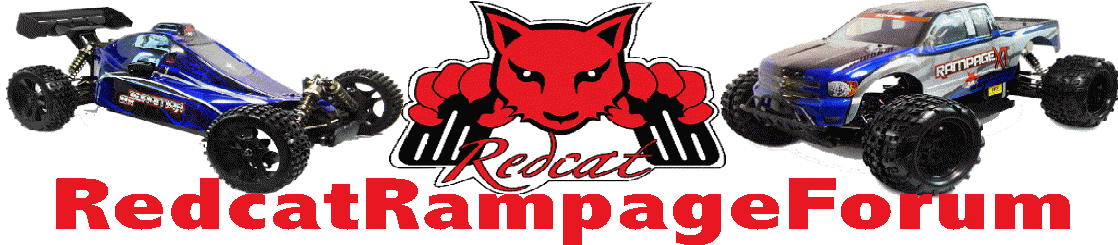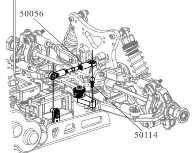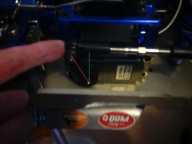Deluge
Senior Member
- Messages
- 7,900
- Location
- Tucson, Arizona
You'll still have to adjust the trim, dude. I've never had a servo horn line up perfectly on the servo. They've always been a tooth or two off. But that method will get you in the ball park.
And just so we're clear, what do you mean by crooked?
Are the tires like this...
/---/
or like this...
\---/
The first one, fix it with the trim. The second one, fix it by adjusting the linkages.
And just so we're clear, what do you mean by crooked?
Are the tires like this...
/---/
or like this...
\---/
The first one, fix it with the trim. The second one, fix it by adjusting the linkages.