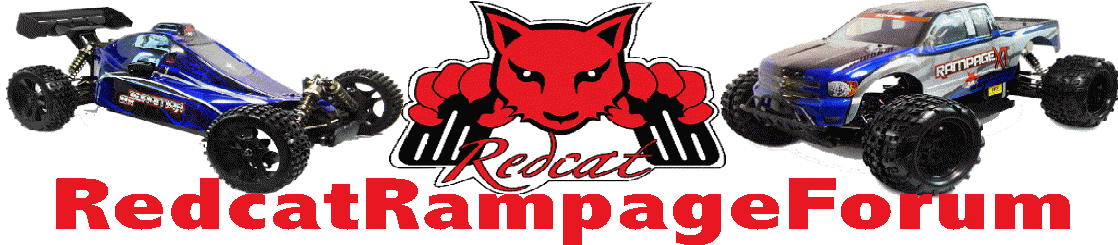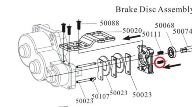paross0214
Junior Member
- Messages
- 4
i am completely new to rc cars and i ordered my rampage tt a couple of weeks ago and it finally came in. was in the middle of my first run, breaking in the motor, and my brakes locked up on me. i now have no idea what do to get them loose. anyone have a resolution to my problem?